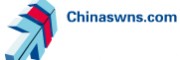VGA+R/L Audio to HDMI Converter, Factory Wholesale Directly, OEM Orders Acceptable
Delivery term:The date of payment from buyers deliver within days-
Price:
Negotiable
- minimum:
- Total supply:
-
Delivery term:
The date of payment from buyers deliver within days
-
seat:
Beijing
-
Validity to:
Long-term effective
-
Last update:
2017-12-25 02:44
-
Browse the number:
56
+
- Contactaixin:
Contactaixin:
mealink(Mr.)
-
telephone:

-
Area:
Beijing
Address:2th Floor,Building E,Yusheng Indust, Xixiang, Baoan District, Shenzhen, Guangdong, China (518054)
- Website:
+
5、LED indicates signal and power mode
6、Power supply (please refer to technical parameter)
3.0 Connection and operation
Before installation, please make sure all devices you wish to connect have been turned off
1、Connect the VGA video and R/L audio from computer to converter (input cables are optional)
2、Connect the HDMI output from to the TV which has HDMI input
3、Connect the VGA and R/L audio output of back to the computer’s monitor and speaker if necessary
4、Insert the DC side of 5V power supply into and then connect the AC side of the power supply into the wall outlet
5、Power on the computer and TV, choose the input of TV to its HDMI channel
6、The image does not need to be adjusted, the converter will position it automatically, the user may adjust the horizontal position under some extreme condition
Warning
1、Do not expose this apparatus to rain, moisture, dripping or splashing and that no objects filled with liquids, such as vases, shall be placed on the apparatus
2、Do not install or place this unit a bookcase, built-in cabinet or in another confined space ensure the unit is well ventilated
3、To prevent risk of electric shock or fire hazard due to overheating, do not obstruct the unit's ventilation openings with newspapers, tablecloths, curtains, and similar items
4、Do not install near any heat sources such as radiators, heat registers, stoves or other apparatus (including amplifiers) that product heat
5、Do not place sources of naked flames, such as lighted candles, on the unit
6、Clean this apparatus only with dry cloth
Welcome to contact us for more item details
- FOB Port: Shenzhen
- Eastern Europe
- North America
- Mid East/Africa
- Central/South America
- Asia
- Western Europe
- Australasia
HDMI, the HDMI logo and High-Definition Multimedia Interface are trademarks or registered trademarks of HDMI Licensing LLC.
Any third-party trademarks or images shown here are for reference purposes only. We are not authorized to sell any items bearing such trademarks.